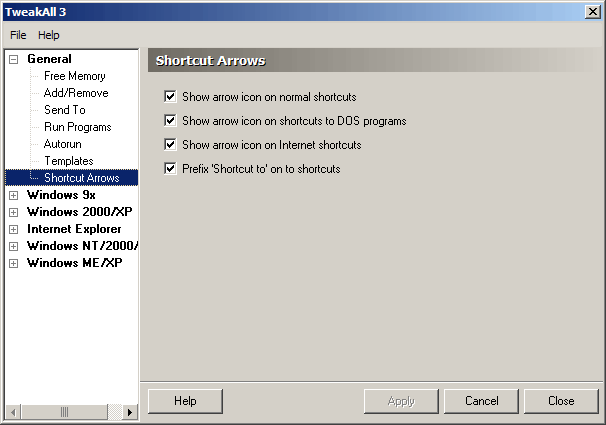
Shortcuts (95/98/ME/NT/2000/XP)
In Windows, you can easily create shortcuts to files. Shortcuts are highlighted by displaying a small arrow icon on the bottom left of the icon for the file.
This plugin allows you to change this default behaviour, so that shortcuts to files do not have this little arrow displayed.
Using the plugin
The plugin simply displays four options:
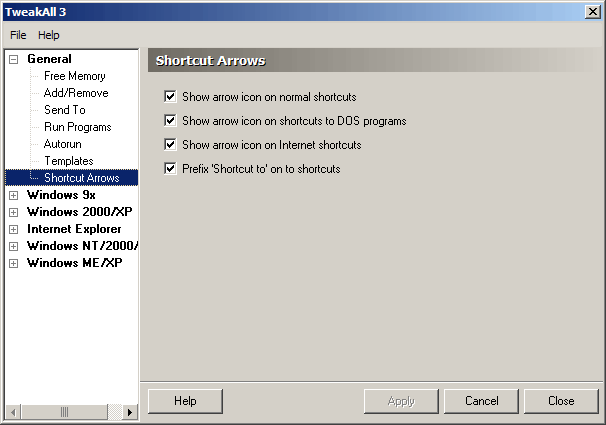
You can set whether the shortcut arrow is shown on three different types of files. You can enable or disable the arrow icon on normal files, or on shortcuts to DOS programs and also on Internet Shortcuts. Simply deselect the type of file you want to have the arrow icon removed from, and then press the 'Apply' button. To re-enable the arrow icon, simply reselect the options.
You can also tell Windows to add the text 'Shortcut to' onto the file names of any shortcuts that you create. This only affects any shortcuts you create in the future and not any you have already created.
General Note
The arrow icon settings affect all users of the system, but the prefix text option only affects the current user of the computer.
You will need to restart Windows for these changes to be applied.